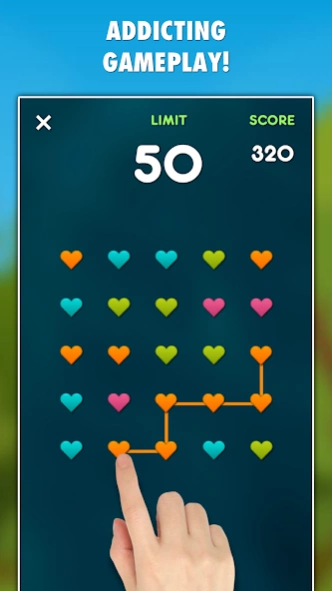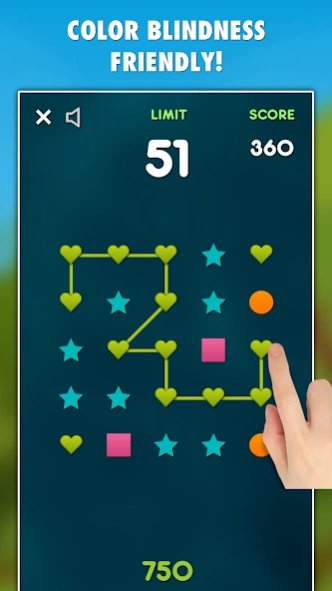The Hearts PRO
Paid Version
Publisher Description
The Hearts PRO - Play relaxing puzzle logic game with a twist!
Play as a single player or challenge other people in our relaxing puzzle and brain game The Hearts!
Do you like puzzle games in which you must connect or match same type of symbols? Do you like games in which you must think? If yes, then check out our original logic game with a twist The Hearts!
Choose from 6 different game modes and try to make it into TOP20 highscores!
The Hearts PRO is a full version that has no ads and no in-app purchases.
FEATURES:
* No ads and no in-app purchases
* 6 game modes to choose from - Challenge, Quick, 4 minutes, 20 moves, Hard and Relax.
* Color blindness friendly
* Playable offline without an internet connection
* More games you play, better overall score you get
HOW TO PLAY:
Slide your finger over at least 2 hearts of the same color in any direction to connect them, release your finger to remove the created chain and to get the new hearts to play with. Remember, longer chains you create, better score you get. In a challenge mode you must connect at least 5 hearts to get the new hearts, otherwise they will be removed.
Have fun with our logic game The Hearts!
About The Hearts PRO
The Hearts PRO is a paid app for Android published in the Puzzle & Word Games list of apps, part of Games & Entertainment.
The company that develops The Hearts PRO is LittleBigPlay - Word, Educational & Puzzle Games. The latest version released by its developer is 1.0.
To install The Hearts PRO on your Android device, just click the green Continue To App button above to start the installation process. The app is listed on our website since 2023-08-29 and was downloaded 1 times. We have already checked if the download link is safe, however for your own protection we recommend that you scan the downloaded app with your antivirus. Your antivirus may detect the The Hearts PRO as malware as malware if the download link to air.com.littlebigplay.games.premium.thehearts is broken.
How to install The Hearts PRO on your Android device:
- Click on the Continue To App button on our website. This will redirect you to Google Play.
- Once the The Hearts PRO is shown in the Google Play listing of your Android device, you can start its download and installation. Tap on the Install button located below the search bar and to the right of the app icon.
- A pop-up window with the permissions required by The Hearts PRO will be shown. Click on Accept to continue the process.
- The Hearts PRO will be downloaded onto your device, displaying a progress. Once the download completes, the installation will start and you'll get a notification after the installation is finished.